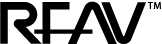Connecting Anything to the smart board or projector through 1 wall plate
Share
Here at RF-AV.com we're all about technology that is fast and easy to setup and use. As you know, today's classroom is capable of bringing rich Audio and Visual media to captivate the students attention and shape their minds, but connecting all this stuff can be frustrating at times. This product guide is intended to show the simplest most reliable connectivity solution I can possibly put together regardless of what kind of projector, smart board, or document cam you are using. Yes there are solutions out there with much more functionality, but those come with an additional complexity tax. Without further delay here is the simplest and most reliable solution to connect your document cam, laptop, iPad, and phone through 1 connectivity plate.
HDMI, Audio and USB 2.0 High Speed Wall Plate
I absolutely had to choose this connection plate, because it is the simplest for teachers to use. This is actually an extender setup, but with the fact that there is only 1 wire in the wall, it is super simple to setup.
The Power of HDBaseT
HDBaseT is the global standard for the transmission of ultra-high-definition video & audio, Ethernet, controls, USB and up to 100W of power over a single, long-distance, cable. For audiovisual, consumer electronics, and even industrial PCs, this can be a simple category cable (Cat6 or above), for up to 100m/328ft.
Without HDBaseT, it would be very difficult for me to create a wall plate connection that simply passes through USB, 3.5 mm audio, and HDMI that's reliable and easy to setup.
First off USB 2.0 is limited to 16.5 ft. Yes I can add active cable extensions, but you can't find them in-wall rated to building code. Alternatively, there are USB extenders over category cable, but the ones that don't require power are unreliable long term and the good one's that are reliable require a bigger wall plate.
With the Audio and HDMI, I would have to plan the distances from the plate to display fairly accurately without HDBaseT, because it gets really difficult to terminate these cables. Also, HDMI can be problematic through a passive connection (as in the connector in the plate).
For more information on HDBaseT, visit HDBaseT.org
Best Features of the HDMI, Audio, and USB 2.0 Wall Plate
Multiple USB devices through a single connection at the plate. For example, you can plug in 1 USB cable from your computer to the wall plate and control a smart board or connect a webcam.
Plug in music independent of video through a 3.5 mm jack. Some teachers like background concentration music and this system makes that easy with a phone, ipad, or anything with a 3.5mm jack.
Adding an HDMI adapter ring to connect any device to the display
Apple products, Macbooks, PCs, any type of smart phone, and even old VGA on 1 connectivity ring that securely attaches to the HDMI cable. That said the ring can be customized with 100s of options, so choosing the right on will be the most difficult process. The make like simple, here is what I believe to be the most applicable to the classroom.
DL-AR3777

HDMI adapters for the following:
- DisplayPort
- mini-DisplayPort (Thunderbolt)
- Apple Lightning (iPad)
- Apple Certified USB-C
Connecting Everything
The product page for the HDMI, Audio, USB2.0 Wall Plate has additional links to all the items you will need to make the system complete. You'll just need to decide the appropriate length of cables. The product page for the DL-AR3777 shows the process to secure the ring to the HDMI cable.
Other than this, you will need a 110v outlet for the receiver box at the display. If that is just not possible, we can run a low voltage wire from the back of the wall plate to a desired location for power. You can call me in this rare case for help.
Once you have all your cables, you just start plugging things in with power being last. It's just that easy.