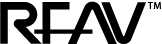Liberty AV Solutions
PHHOPLS0002 HRT Huddle Hub One Plus Wireless Collaboration Hub
PHHOPLS0002 HRT Huddle Hub One Plus Wireless Collaboration Hub
Couldn't load pickup availability
One product for equipped and not equipped spaces
Huddle Hub One gives you the flexibility of collaborating and communicating in every space of your company, with or without a TV: huddle and meeting rooms, offices, open spaces, even lounges.
Device-to-Device Wireless Presentation
By connecting your wireless device to Huddle Hub One, you can share your screen directly to the screen of all the other connected participants. No matter where you are in your company, with Huddle Hub One you can make a presentation with no other video equipment needed. Switching from one presenter to another is as simple as clicking or tapping on the screen.
Video conference integration
Through Huddle Hub One, you can connect up to six wireless devices and transform them into a multi-camera collaboration solution requiring no other video equipment. Huddle Hub One combines the video streams captured by the individual cameras into a single one, and sends it to the remote room through your favorite video- conference software.
| Features | Huddle Hub One | Huddle Hub One + |
|
Device-to-device presentationPresent your screen directly to the screen of all the other connected devices |
YES | YES |
|
Multicam feed for videoconference softwareTurn your devices into a multi-camera, multi-screen video conferencing solution |
YES | YES |
|
Layout selectionCustomize the output layout generated by the multicam system |
YES | YES |
|
On-screen presenter toolSend your mouse cursor to viewers’ screens |
YES | YES |
|
Pin protected accessSecure your session with local, randomly generated pass code |
YES | YES |
|
Browser based managementConfigure one or many Huddle Hub units through a simple browser-based interface |
YES | YES |
|
TV outputPlug in an optional display device to show your presentation on a large display (up to 1080p) |
YES | |
|
Webcam inputPlug in an optional webcam to integrate its video stream into the device multicam output |
YES | |
|
Connection via company networkPlug the Huddle Hub to your LAN and make it available everywhere in the company (Wi-Fi required) |
YES | YES |
|
Connection via dedicated networkTake advantage of onboard Wi-Fi access point for a LAN independent connection |
YES | |
|
Mixed network connectionAccess Huddle Hub using both connections |
YES |
Requirements
Presenter OS
Windows® 7 or higher
MacOS® 10.11 or higher
Viewer OS
Windows® 7 or higher
MacOS® 10.11 or higher
iOS® 10 or higher
Android® 5 or higher
Videoconference software compatibility
SkypeTM, Skype for BusinessTM, HangoutsTM, WebExTM, ZoomTM, Cisco SparkTM,
GoToMeetingTM, Cisco Spark, SpontaniaTM, etc.
| Specifications | Huddle Hub One | Huddle Hub One + |
| Max number of connected devices | 30 | 30 |
| Max number of connected cameras in multicam feed | 6 | 6 |
| Wireless presentation resolution | Up to HD 1080p@30fps | |
| Multicam feed resolution | Up to HD 720p@30fps | |
| Wired network connection | Ethernet RJ-45 port, 1000 Mbit/s | |
| Onboard dual-band access point | N/A | Wi-Fi IEEE 802.11 ac/a b g n 2.4/5 Ghz, 2 antennas |
| Wi-Fi authentication protocol | N/A | WPA2-PSK |
| Content encryption | AES 128 | |
| Webcam port | N/A | USB 2.0/3.0 |
| TV port | N/A | HDMI |
| Power | External power adapter 12V DC | |
| Dimensions (Excluding antennas) | 160 mm (6.3 in) x 132 mm (5.2 in) x 51 mm (2.0 in) | |
| Weight | 1030 g (2.27 lb) | 1080 g (2.38 lb) |
| Case | Aluminum with fanless cooling | |
| Temperature range | Operating: 0°C to +40°C (+32°F to +104°F) Max: 35°C (95°F) at 3000m Storage: -20°C to +60°C (-4°F to +140°F) |
|
| Mount | Table top or VESA mount (brackets included) | |
Share